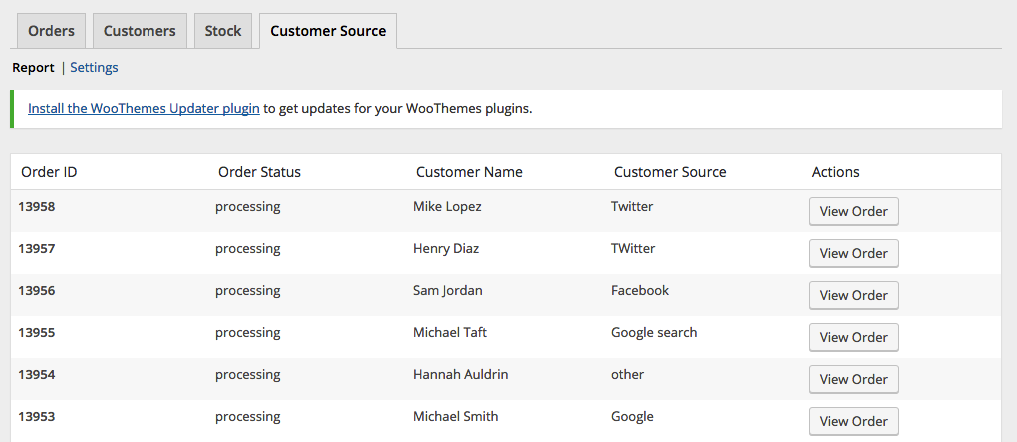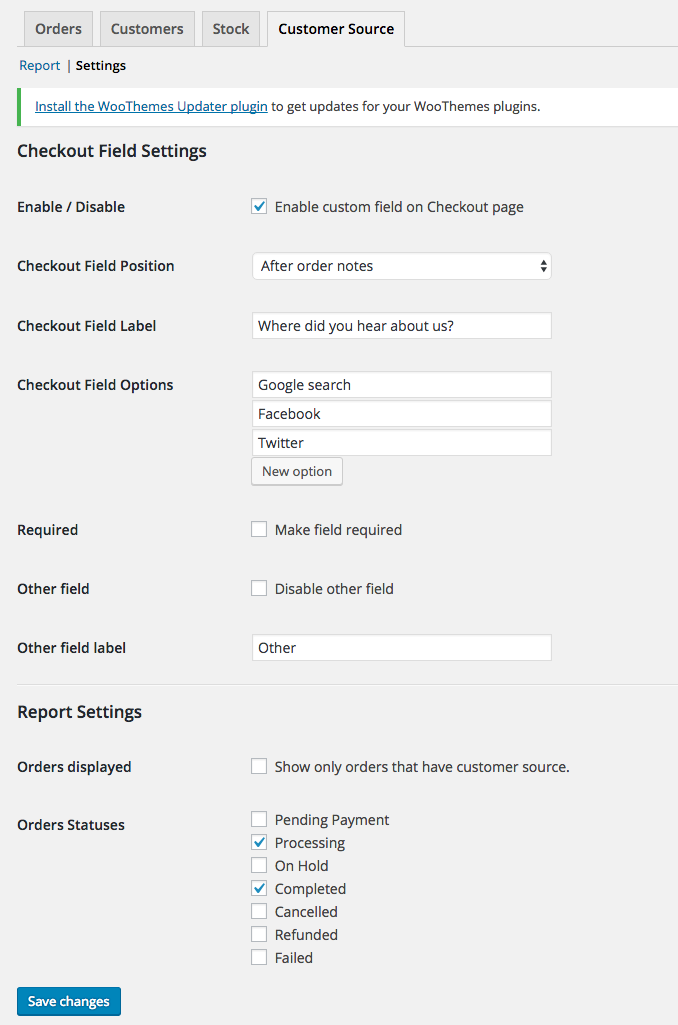Descripción
This plugin adds a custom field in the checkout page to ask your customers where they heard about your store.
This plugin also offers an "Other" field where your customer can provide a specific answer in a separate textbox.
Features:
- Easily change the labels and choices for the custom field in the checkout page.
- View reports on the "Reports" section in WooCommerce.
- Enable/disable the custom field to be required on checkout.
- Enable/disable the "Other" field.
- Modify order statuses you want to include in the reports.
- Export Orders with Customer Source field
Capturas
Instalación
Install via the WordPress Dashboard:
- Login to your WordPress Dashboard.
- Navigate to Plugins, and select "Add New" to go to the "Add Plugins" page.
- In the right side, enter "Where Did You Hear About Us Checkout Field for WooCommerce" in the search input bar, and press Enter.
- Click install, and wait for the plugin to download. Once done, activate the plugin.
Install via FTP:
- Extract the zip file, login using your ftp client, and upload the storefront-site-logo folder to your
/wp-content/plugins/directory - Login to your WordPress Dashboard.
- Go to "Plugins" and activate "Where Did You Hear About Us Checkout Field for WooCommerce" plugin.
FAQ
-
Where can I find the report page?
-
You can find the report page by navigating to WooCommerce > Reports and click on the "Customer Source" tab.
-
Where can I find the settings?
-
You can find the settings page by navigating to WooCommerce > Reports and click on the "Customer Source" tab, and then click on the "Settings" link on the sub-navigation.
Reseñas
Colaboradores y desarrolladores
"Where Did You Hear About Us Checkout Field for WooCommerce" es un software de código abierto. Las siguientes personas han colaborado con este plugin.
Colaboradores"Where Did You Hear About Us Checkout Field for WooCommerce" ha sido traducido a 2 idiomas locales. Gracias a los traductores por sus contribuciones.
Traduce "Where Did You Hear About Us Checkout Field for WooCommerce" a tu idioma.
¿Interesado en el desarrollo?
Revisa el código , echa un vistazo al repositorio SVN o suscríbete al registro de desarrollo por RSS.
Registro de cambios
1.0.0
- initial release
1.0.1
- Logged Out user can now see the form
- Tested with WordPress 4.9.2
- Tested with Storefront 2.2.7
- Tested with WooCommerce 3.2.6
1.1.0
- Added Order Export Feature
- Tested with WordPress 5.2.1
- Tested with Storefront 2.5.0
- Tested with WooCommerce 3.6.4
1.1.1
- Updated code as suggested by @d9media
1.1.2
- Updated code for tanslations
1.2.0
- moved menu location due to deprecation of Reports section
- updated codes for php8 compatibility
1.3.0
* fixed php 8 compatibility
* fixed export php notice
1.3.1
* patched XSS Vulnerability
1.3.2
* patched XSS Vulnerability (updated escaping code)